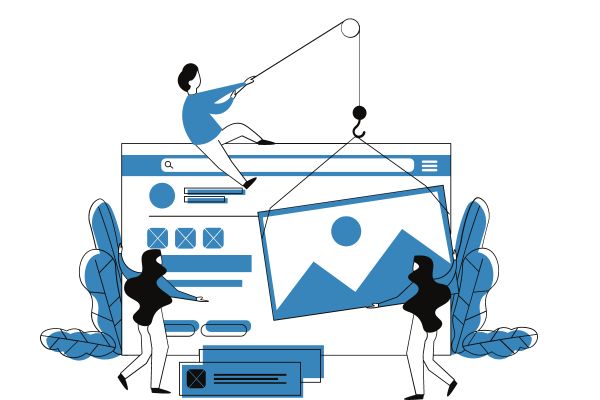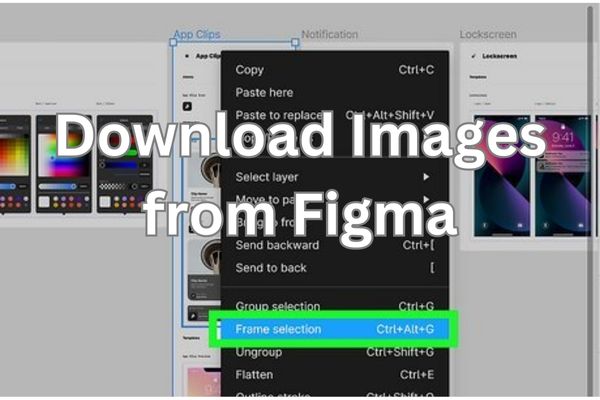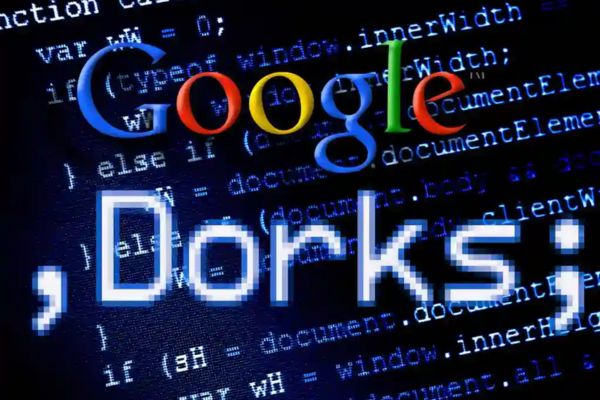10 Essential Internet Safety Tips to Protect Your Online Presence

Here are some Internet safety tips to help you navigate the online world securely. The way we live, work, and play has altered because to the internet. It makes sense that individuals of all ages are signing on and exploring the digital world given the abundance of materials and possibilities accessible. However, with this increased accessibility comes new risks and challenges. The following advice will help you maximise your online experience while being safe and secure.
Internet Safety Tips
Create Strong Passwords
The first step to protecting yourself online is creating strong passwords. Avoid using terms or phrases like “password” or “123456” that are simple to guess. Instead, use a combination of capital, lowercase, digits, and special characters to establish distinct passwords for each of your accounts. Consider using a password manager to help you remember them.
Keep Software Up to Date
Software updates not only add new features but also include important security patches that can protect you from vulnerabilities and exploits. Verify the software updates for your operating system, web browser, and other programmes. Enable automatic updates if available.
Use Antivirus Software
The use of antivirus software may shield your computer against viruses and other hazardous programmes. Install and keep up-to-date a reliable antivirus programme. Avoid clicking on suspicious links or downloading files from unknown sources, as they can infect your computer with malware.
Beware of Phishing Scams
Phishing scams are dishonest tries to get you to share private information- like passwords, credit card numbers, or other particulars. Communications via social media, emails, and texts might all be exploited in these scams. Never click on links or download files from unidentified sources, and be suspicious of unsolicited messages that request your personal information.
Use Two-Factor Authentication
Before you may access your account, two-factor authentication demands that you present two different pieces of identity. This can encompass both things you possess and things you know (like a password). (like a code sent to your phone). Even if someone guesses your password, two-factor authentication can help safeguard your accounts from unauthorised access.
Use a Virtual Private Network
VPN can help you in secure your online privacy by masking your IP address. And encrypting your internet activity. This is particularly helpful while utilising public Wi-Fi networks, which are susceptible to hacking and eavesdropping. Choose a reputable VPN provider and avoid using free VPN services, which may not be as secure.
Be Mindful of Your Online Reputation
On both your personal and professional life- your online reputation may have a big impact. Be mindful of the things you post online and think twice before sharing personal information or sensitive data. Note: Anything you post online can be seen by anyone- potential employers, friends, and family members.
Be Respectful of Others
Internet may be a great tool for fostering social connections- it can also serve as a haven for abuse like harassment and hate speech. Avoid any conduct that can be seen as cruel or offensive and be mindful of others. The right to feel secure and respected online belongs to everyone.
Limit Your Screen Time
Your emotional and physical health may suffer if you use the internet excessively. Take breaks and limit your screen time, especially before bed. Consider setting aside specific times for checking email or social media, and try to disconnect from the internet when you need to focus on other tasks.
Stay Informed
New risks and difficulties are continually emerging on the internet. Keep up with the most recent security dangers and trends, and take proactive steps to safeguard your information and yourself.
- Tech Tips for Travelers: Navigating the World with Your Devices
- Get Organized: Tech Tips for Managing Your Digital Life
- Supercharge Your Productivity: 5 Tech Tips You Need to Know
You can get the most out of using the internet while being safe and secure by paying attention to these suggestions. Remember, the internet