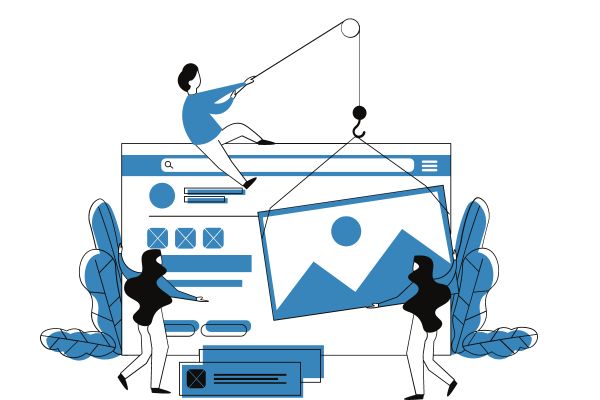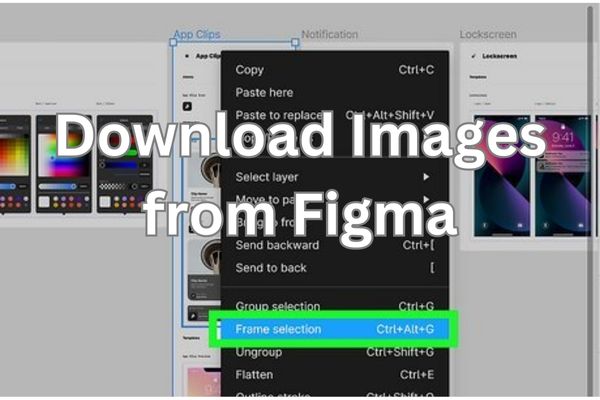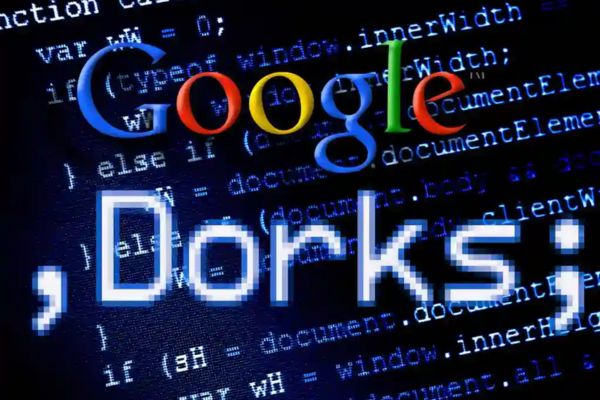Tech Tips for Travelers: Navigating the World with Your Devices

Tech Tips for Travelers offer invaluable guidance on keeping your devices secure and enhancing your travel experience in this digital age. We cannot deny our dependence on technology when traveling in the fast-paced world of today. Whether we’re navigating new places, communicating through translation apps, or sharing our adventures on social media, our devices play a crucial role. However, with these benefits come potential risks. Threat actors can target our tech, compromising our safety and security. Whether you’re a business traveler, a digital nomad, or an avid explorer, here are essential steps to safeguard yourself and your information while on the road.
Do Not Leave Your Devices Unattended
Tip 1: The cardinal rule is never to leave your device unattended. A moment of neglect can provide an opportunity for theft, leading to not only the inconvenience of losing your device but also the risk of sophisticated tools being used to access sensitive information. Keep your device on you or secure it in a safe at your accommodations. Avoid hiding it in what might seem like a clever spot, as determined thieves know where to look.
Backup Your Data
Tip 2: Before embarking on your journey, ensure you back up your data. In the unfortunate event of losing your device, this step ensures you don’t lose important files and information. Use cloud services like Google Drive or Dropbox, or utilize the built-in backup function on your Android or iOS device.
Implement More Stringent Device Security
Tip 3: Strengthen your device’s security by setting a more complex passcode, such as a phrase or a 6-digit number. Consider using biometric data like your thumbprint. In the event of loss or theft, decrease the number of password tries required before automated wiping and activate the remote wipe feature provided by manufacturers such as Microsoft, Apple, Samsung, and Google.
Use a VPN
Tip 4: A crucial step in protecting your information is using a Virtual Private Network (VPN). In the event of loss or theft, decrease the number of password tries required before automated wiping and activate the remote wipe feature provided by manufacturers such as Microsoft, Apple, Samsung, and Google.
Keep Your Devices Up to Date
Tip 5: Regularly update your devices, including computers, phones, and connected devices like smartwatches. Ensure you’re running the latest operating system and app versions, incorporating any security updates released by manufacturers.
Use a Password Manager
Tip 6: Employ a password manager to enhance the security of your online accounts. Instead of managing multiple complex passwords, a password manager generates and stores them for you. Remembering only one master password simplifies the process while keeping your accounts secure.
Be Careful with Public Wi-Fi
Tip 7: Exercise caution when using public Wi-Fi networks, avoiding sensitive activities like online banking or shopping. Connect to a VPN before using any public Wi-Fi to add an extra layer of security.
Don’t Use Public Computers
Tip 8: Public computers at hotels, hostels, or resorts are potential security risks. They might contain malicious software and keyloggers, jeopardizing private data. If you must use a public computer, clear all browsing data and log out of all accounts.
Connecting a USB Port May Allow Them to Access Your Data
Tip 9: Be wary of USB chargers in public places, as they may hide electronics that can steal your data. If necessary, use a data blocker dongle to ensure safe charging.
Turn Off Bluetooth
Tip 10: Exercise caution when pairing devices with Bluetooth-enabled cars. Personal information stored on the car’s system, including contacts, poses a security risk. If you pair with a rental car, delete stored data and remove your device from the paired list.
Read Also: Get Organized: Tech Tips for Managing Your Digital Life
Conclusion
With these proactive steps, you can confidently explore the world without compromising your well-deserved rest and relaxation. As you prepare for your journey, keep these tips in mind to protect yourself from potential threats.