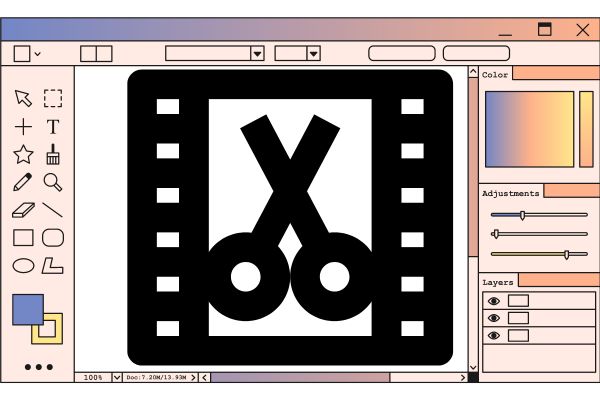Maximize Productivity with These Best 11 Office Tech Tools
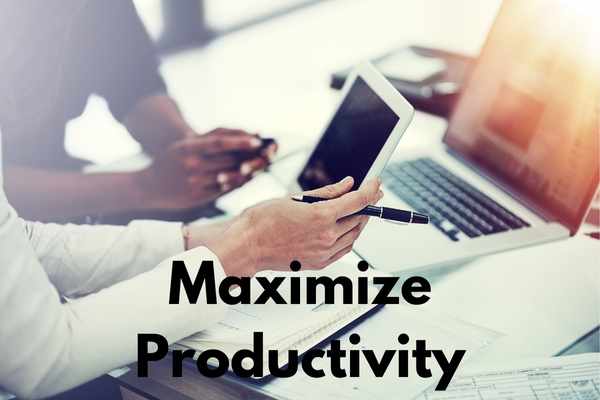
Maximize Productivity with These Best 11 Office Tech Tools: Technology has revolutionized the way we work, making it easier and more efficient than ever before. From communication tools to project management software, there are countless tech tools available to help maximize productivity in the office. In this article, we will explore 11 of the best office tech tools that can help streamline workflows and boost productivity.
Maximize Productivity with These Best 11 Office Tech Tools
Communication Tools
In today’s fast-paced work environment, communication is key to a productive workplace. With the rise of remote work, communication tools have become even more important for effective collaboration and efficient workflows. This section will explore some of the most popular communication tools used in offices today, including email, instant messaging, and video conferencing.
Comparison of Communication Tools
A. Email
Email is one of the oldest and most widely used communication tools in the workplace. It offers a reliable way to send messages and attachments to colleagues and clients. However, email can be overwhelming, with a flood of messages clogging up inboxes. To combat this, some email providers offer filtering tools, such as Gmail’s Priority Inbox, to help users prioritize and sort their messages.
B. Instant Messaging
Instant messaging tools, such as Slack and Microsoft Teams, offer a more immediate and informal way to communicate with colleagues. They are great for quick questions or updates and can help reduce the need for long email chains. Many instant messaging tools also offer features such as file sharing and integration with other apps, such as Google Drive or Trello.
C. Video Conferencing
Video conferencing tools, such as Zoom and Skype, have become essential for remote work and virtual meetings. They offer a way for teams to connect face-to-face, even when working from different locations. Many video conferencing tools also offer features such as screen sharing and recording, making them a versatile tool for remote collaboration.
Tips for Using Communication Tools Effectively
A. Be Clear and Concise
When using any communication tool, it’s important to be clear and concise in your messages. Keep in mind that your colleagues may be receiving dozens, if not hundreds, of messages a day. Use short, direct sentences and avoid unnecessary details.
B. Choose the Right Tool for the Job
Each communication tool has its own strengths and weaknesses. When deciding which tool to use, consider the context and purpose of the message. For example, a quick question may be best sent via instant message, while a longer, more formal message may be better suited for email.
C. Set Boundaries and Manage Expectations
Communication tools can be both a blessing and a curse. While they offer a way to stay connected, they can also lead to burnout and overwork. To avoid this, it’s important to set boundaries around when and how you use communication tools. For example, you may choose to turn off notifications outside of work hours or set specific times for checking email.
Q: What are the benefits of using communication tools in the office?
A: Communication tools offer a way to stay connected with colleagues, even when working from different locations. They can help improve collaboration, reduce the need for in-person meetings, and increase efficiency in workflows.
Q: How can I choose the best communication tool for my team?
A: When choosing a communication tool, consider the context and purpose of the message, as well as the unique features and benefits of each tool. It may also be helpful to get input from team members on their preferences and needs.
Q: How can I avoid communication overload?
A: To avoid communication overload, it’s important to set boundaries around when and how you use communication tools. This may include turning off notifications outside of work hours, setting specific times for checking email, and using tools such as filters or folders to manage your inbox.
Effective communication is essential for productivity in the workplace. By using the right communication tools and following best practices for their use, teams can improve collaboration, reduce the need for in-person meetings, and increase efficiency in workflows. Whether it’s email, instant messaging, or video conferencing, there’s a communication tool out there to suit every need.
Project Management Software
Project management software is a tool that enables users to manage projects, tasks, and deadlines efficiently. It provides a centralized platform for teams to collaborate, communicate, and track progress. This software is essential for businesses that manage multiple projects and teams to ensure that everyone is working towards the same goals and deadlines.
There are many project management software options available, and each has its own unique features and benefits. Here are a few popular project management tools and their unique features:
- Asana: Asana is a powerful task management tool that allows users to create projects, assign tasks, and track progress. Its features include custom fields, templates, timelines, and team collaboration. Asana is ideal for businesses of all sizes, especially those with multiple teams and complex projects.
- Trello: Trello is a visual project management tool that uses boards, cards, and lists to organize tasks and projects. Its features include task assignment, due dates, checklists, and team collaboration. Trello is ideal for businesses with smaller teams and simpler projects.
- Monday.com: Monday.com is a flexible project management tool that allows users to customize workflows, create dashboards, and track progress. Its features include automation, integrations, timelines, and team collaboration. Monday.com is ideal for businesses that need a high level of customization and automation.
Using project management software effectively can improve productivity in several ways. Here are a few tips:
- Use project management software to prioritize tasks and deadlines. This will help ensure that everyone on the team is working towards the same goals and that critical tasks are completed on time.
- Encourage team collaboration by using project management software to assign tasks and track progress. This will allow team members to communicate and work together to achieve project goals.
- Use project management software to track progress and identify areas for improvement. This will help you optimize workflows and processes, leading to increased productivity and efficiency.
Overall, project management software is an essential tool for businesses looking to maximize productivity and manage complex projects effectively. By comparing different project management tools and using them effectively, businesses can improve collaboration, streamline workflows, and achieve better results.
Cloud Storage and File Sharing
Cloud storage and file sharing have revolutionized the way businesses and individuals store, share, and access their files and data. With cloud storage, users can store their files on remote servers accessible via the internet, eliminating the need for physical storage devices and allowing for easy access from any device with an internet connection. File sharing, on the other hand, allows multiple users to access and collaborate on the same file or set of files simultaneously.
Some of the benefits of cloud storage and file sharing include:
- Accessibility: Cloud storage and file sharing platforms offer users the ability to access their files from anywhere with an internet connection, making remote work and collaboration more accessible.
- Collaboration: Cloud storage and file sharing platforms allow multiple users to access and edit the same files simultaneously, making collaboration on projects more efficient and effective.
- Cost savings: Cloud storage eliminates the need for physical storage devices and maintenance costs, while file sharing reduces the need for email attachments and saves time and money on printing and shipping.
- Security: Many cloud storage and file sharing platforms offer advanced security features, such as encryption and password protection, to ensure the safety and privacy of stored files.
Popular cloud storage and file sharing platforms include:
- Dropbox: One of the most popular cloud storage and file sharing platforms, Dropbox offers easy file sharing and syncing, team collaboration tools, and advanced security features.
- Google Drive: Google Drive offers a suite of productivity tools, including cloud storage and file sharing, as well as real-time collaboration on documents, spreadsheets, and presentations.
- Microsoft OneDrive: OneDrive is Microsoft’s cloud storage and file sharing platform, offering integration with Microsoft Office apps and advanced security features.
- Box: Box is a cloud storage and file sharing platform designed for businesses, offering advanced security features and customizable workflows.
To use cloud storage and file sharing effectively, it is important to establish best practices for file organization and collaboration. This may include setting up a clear folder structure, establishing guidelines for file naming and version control, and setting permissions and access levels for team members.
Additionally, it is important to ensure that files are stored and shared securely, using strong passwords and encryption where necessary. Finally, regular backups and maintenance of cloud storage accounts are essential to prevent data loss and ensure data is up to date.
Time Management Tools
Time management is crucial for increasing productivity in the workplace. There are many tools available that can help with managing time effectively, such as calendar apps, task lists, and time trackers.
Calendar apps are a great tool for managing time and scheduling appointments. They allow users to create and organize events, set reminders, and share calendars with others. Some popular calendar apps include Google Calendar, Apple Calendar, and Microsoft Outlook. Each of these apps has its unique features and benefits, such as Google Calendar’s ability to integrate with other Google tools like Gmail and Drive, and Outlook’s integration with Microsoft Office and Exchange.
Task lists are another time management tool that can help individuals prioritize and manage their workload. Popular task list apps include Trello, Asana, and Todoist. Trello allows users to create boards, lists, and cards to organize tasks and assign them to team members. Asana offers more advanced features like project management and collaboration, and Todoist is great for individual task management and setting reminders.
Time trackers can also be useful for managing time and increasing productivity. They allow individuals to track the time spent on tasks and projects, providing valuable insights into where time is being spent and identifying areas for improvement. Popular time tracker apps include Toggl, RescueTime, and Harvest. Toggl offers a simple interface and integrations with other tools, while RescueTime tracks app and website usage to provide insights into time management habits. Harvest offers more advanced features like invoicing and expense tracking.
To use time management tools effectively, it’s important to set clear goals and priorities, schedule tasks and appointments ahead of time, and regularly review progress and make adjustments. It’s also helpful to limit distractions and set boundaries to ensure that time is being used effectively. Additionally, taking breaks and prioritizing self-care can help prevent burnout and improve overall productivity.
In summary, time management tools like calendar apps, task lists, and time trackers can be incredibly helpful for managing time and increasing productivity. By using these tools effectively and consistently, individuals can better prioritize tasks, manage deadlines, and achieve their goals.
Automation Tools
Automation tools are software solutions designed to automate routine or repetitive tasks, reducing the need for manual intervention and improving overall efficiency. These tools can range from simple scripts to complex systems that can handle entire business processes.
The benefits of automation tools are many. They can help businesses save time and money by reducing the need for manual labor, minimize errors and increase accuracy, improve consistency and standardization of processes, and free up employees to focus on higher-value tasks.
Popular automation tools include:
- Zapier: Zapier is an integration tool that connects different apps and automates workflows. It allows you to create automated workflows or “Zaps” that can move information between different apps automatically.
- IFTTT: IFTTT (If This, Then That) is another automation tool that connects different apps and devices. It allows you to create custom “recipes” that trigger specific actions based on certain conditions.
- Automate.io: Automate.io is a platform that helps businesses automate their workflows by connecting different apps and services. It offers a drag-and-drop interface that makes it easy to create custom workflows without any coding knowledge.
- UiPath: UiPath is a robotic process automation (RPA) tool that automates repetitive and rule-based tasks. It can be used to automate tasks such as data entry, invoice processing, and customer service.
- Microsoft Power Automate: Microsoft Power Automate (formerly known as Microsoft Flow) is a cloud-based automation tool that integrates with various Microsoft and non-Microsoft apps. It allows you to create automated workflows that can be triggered by specific events.
To use automation tools effectively, it is important to identify the tasks or processes that can be automated, and choose the right tool for the job. It is also important to set clear goals and expectations, and to monitor the results to ensure that the automation is delivering the expected benefits. Finally, it is important to regularly review and update the automated workflows to ensure that they remain effective and relevant.
Mobile Apps
Mobile apps have become an essential part of our daily lives, including in the workplace. With more people working remotely or on-the-go, mobile apps are a convenient way to access information and stay productive from anywhere. Here are some popular mobile apps that can help improve productivity:
- Microsoft Office Mobile: This app provides access to popular Microsoft Office programs such as Word, Excel, and PowerPoint. With Office Mobile, users can create, edit, and share documents from their mobile devices, making it easy to work on the go.
- Slack: Slack is a messaging app that allows team members to communicate in real-time. It is a great tool for remote teams to collaborate, share files, and stay connected.
- Trello: Trello is a project management app that allows users to create boards, lists, and cards to organize tasks and collaborate with team members. It is a visual tool that helps users prioritize tasks and stay on top of deadlines.
- Evernote: Evernote is a note-taking app that allows users to create notes, checklists, and to-do lists. It also has features for capturing and saving photos, voice memos, and web pages. Evernote is a great tool for organizing thoughts and ideas on the go.
- Google Drive: Google Drive is a cloud storage app that allows users to store and share files, including documents, photos, and videos. It also has built-in tools for creating and editing documents, spreadsheets, and presentations.
Tips for using mobile apps effectively to improve productivity:
- Choose the right apps for your needs: There are thousands of apps available, so it’s important to choose the ones that will be most useful for your work.
- Keep apps organized: Use folders or other tools to keep apps organized and easy to access.
- Avoid app overload: While apps can be helpful, too many can be overwhelming and counterproductive. Stick to a few key apps that you use regularly.
- Use notifications wisely: Notifications can be distracting, so it’s important to set them up in a way that works for you. Consider turning off notifications for apps that aren’t critical.
- Keep apps up-to-date: Make sure to update apps regularly to ensure they are functioning properly and taking advantage of the latest features.
Ergonomic Tools
Ergonomic tools are designed to improve comfort, reduce physical strain, and prevent workplace injuries. By providing support and promoting proper posture, ergonomic tools can help workers feel more comfortable and productive throughout the workday. Here are some popular ergonomic tools and their unique features and benefits:
- Ergonomic chairs: Ergonomic chairs are designed to provide proper support for the back, neck, and arms. Features may include adjustable height, lumbar support, and armrests. Using an ergonomic chair can help reduce back pain and improve posture, leading to increased productivity.
- Standing desks: Standing desks allow workers to alternate between sitting and standing throughout the workday, reducing the negative effects of prolonged sitting. Standing desks may be adjustable in height and may also feature built-in ergonomic features such as footrests and wrist supports.
- Ergonomic keyboards: Ergonomic keyboards are designed to reduce the strain on the hands, wrists, and fingers that can occur from typing. These keyboards may feature split designs, wrist supports, and other ergonomic features.
- Ergonomic mouse: An ergonomic mouse is designed to reduce the strain on the wrist and hand that can occur from using a traditional mouse. These mice may have a vertical design or be angled to promote a more natural hand position.
- Monitor stands: Monitor stands raise the computer screen to eye level, reducing strain on the neck and back. Many monitor stands also feature built-in document holders and cable management systems.
Using ergonomic tools effectively can help improve productivity by reducing physical strain and increasing comfort in the workplace. To get the most benefit from ergonomic tools, it’s important to use them properly and adjust them to fit your body and work style.
Security Tools
Security is a critical aspect of any workplace, and protecting your data and systems from cyber threats is essential. There are several security tools available that can help improve productivity by safeguarding against security breaches and attacks. Here are some popular security tools and their unique features and benefits:
- Antivirus software: Antivirus software is designed to detect, prevent, and remove malicious software (malware) from your computer. It scans your computer and checks for any viruses, worms, or other malicious software that could harm your system. Some popular antivirus software includes Norton, McAfee, and Avast.
- Firewalls: Firewalls are software programs or hardware devices that help protect your computer or network from unauthorized access by filtering traffic and blocking suspicious activity. They can be used to prevent malware, hackers, and other malicious activity from entering your network. Some popular firewalls include Windows Defender Firewall, Norton Internet Security, and McAfee Firewall.
- Password managers: Password managers are software applications that store and manage all your passwords securely in one place. They can help improve productivity by saving time and reducing the risk of password breaches. Password managers encrypt your passwords and other sensitive information, making it difficult for hackers to access them. Some popular password managers include LastPass, Dashlane, and 1Password.
Tips for using security tools effectively to improve productivity:
- Keep your security tools up-to-date: Ensure that your security tools are updated regularly to ensure they are effective against the latest security threats.
- Use strong and unique passwords: Create strong passwords that are difficult to guess and use different passwords for each account. Password managers can help generate strong passwords and store them securely.
- Be cautious of suspicious emails and websites: Be wary of emails or websites that ask for personal or sensitive information. Avoid clicking on links or downloading attachments from suspicious sources.
- Back up your data: Back up important data regularly to prevent data loss in case of a security breach or attack.
By using these security tools effectively, you can improve productivity by ensuring the safety and security of your data and systems.
- Beyond Imagination: The Most Mind-Blowing Tech Advancements of the Year
- Smart Cities: How Technology is Transforming Urban Living
- Transportation Tech: How EVs and Autonomous Vehicles Will Transform Travel
Virtual Assistants
Virtual assistants are software applications designed to perform tasks or services for an individual using voice or text commands. They can help you manage your day-to-day tasks and improve your productivity by providing quick access to information, automating routine tasks, and integrating with other productivity tools.
There are several virtual assistants available, including:
- Siri – a virtual assistant developed by Apple that is available on iOS and macOS devices.
- Google Assistant – a virtual assistant developed by Google that is available on Android and iOS devices, as well as smart home devices.
- Amazon Alexa – a virtual assistant developed by Amazon that is available on Amazon Echo and other smart home devices.
- Microsoft Cortana – a virtual assistant developed by Microsoft that is available on Windows devices and the Xbox One.
Each virtual assistant has unique features and benefits, such as:
- Siri can perform tasks such as sending messages, setting reminders, and making phone calls, as well as integrate with other Apple services such as Apple Music and HomeKit.
- Google Assistant can perform tasks such as setting reminders, sending messages, and controlling smart home devices, as well as integrate with Google services such as Google Calendar and Google Maps.
- Amazon Alexa can perform tasks such as setting reminders, controlling smart home devices, and ordering products from Amazon, as well as integrating with other services such as Spotify and Uber.
- Microsoft Cortana can perform tasks such as setting reminders, sending emails, and launching apps, as well as integrating with other Microsoft services such as Office 365 and Skype.
To use virtual assistants effectively, it’s important to learn the commands and shortcuts that can help you save time and improve your productivity. You can also customize your virtual assistant’s settings to better suit your needs, such as setting reminders for specific times or days, and creating personalized routines for certain tasks. Additionally, virtual assistants can be integrated with other productivity tools, such as calendars and task lists, to help you manage your time more efficiently.
Voice Recognition Software
Voice recognition software, also known as speech recognition software, is a type of technology that allows users to control their computers and perform various tasks using their voice. By simply speaking to their computer, users can dictate text, control software and applications, and navigate the web. Voice recognition software can be a powerful tool for improving productivity, especially for those who have difficulty typing or performing manual tasks.
Popular voice recognition software includes Dragon NaturallySpeaking, Google Voice Typing, and Apple Dictation. These programs offer unique features and benefits, including:
- Dragon NaturallySpeaking: This software is highly accurate and offers advanced customization options. It also allows for voice-controlled navigation of the web and can be used with popular productivity software such as Microsoft Office.
- Google Voice Typing: This software is free and easy to use, and it can be accessed through Google Docs. It offers real-time transcription and can recognize a variety of languages and accents.
- Apple Dictation: This software is built into Apple devices and offers a high level of accuracy. It can be used to perform a variety of tasks, including dictating text, controlling applications, and navigating the web.
To use voice recognition software effectively, it is important to speak clearly and enunciate words properly. Users should also take the time to train the software to recognize their voice and learn their speech patterns. This can be done through voice training exercises and by using the software regularly.
Voice recognition software can be a powerful tool for improving productivity and reducing manual tasks. By allowing users to control their computers and perform tasks using their voice, this technology can save time and improve efficiency.
Video Editing Software
Video editing software is a tool that allows users to manipulate video footage and create engaging visual content. It is used for a variety of purposes, such as creating promotional videos, training videos, and social media content. Some of the benefits of video editing software include the ability to add special effects, music, and text to videos, as well as the ability to edit and trim footage to create a polished final product.
There are many popular video editing software options available, each with their own unique features and benefits. Adobe Premiere Pro is a popular choice among professionals due to its robust features and ability to handle large projects. Final Cut Pro is a popular choice among Mac users, offering similar features to Adobe Premiere Pro. For those looking for a more budget-friendly option, iMovie is a popular choice for beginners and small businesses.
When using video editing software, it is important to consider the purpose of the video and the target audience. Adding too many effects or using inappropriate music can detract from the message of the video and turn off viewers. It is also important to have a clear plan for the video before starting to edit, including the length, structure, and desired outcome.
In order to use video editing software effectively, it is important to have a basic understanding of the software’s features and functions. Many video editing software options offer tutorials and online resources to help users get started. It is also helpful to practice and experiment with different features to learn how they can be used to enhance the final product. Additionally, having a clear understanding of the desired outcome and target audience can help guide the editing process and ensure that the final product meets its intended purpose.
FAQ:
What are the best time management tools for improving productivity?
Some of the best time management tools for improving productivity include Trello, Asana, and RescueTime.
How can cloud storage and file sharing improve collaboration in the workplace?
Cloud storage and file sharing can improve collaboration in the workplace by allowing team members to easily access and share files from anywhere, at any time, and in real-time. This can save time and increase efficiency, as well as improve communication and reduce the risk of errors or version control issues.
What are the benefits of using virtual assistants in the office?
The benefits of using virtual assistants in the office include improved task management, reduced manual tasks, increased efficiency, and better organization of information. Popular virtual assistants include Amazon Alexa, Google Assistant, and Microsoft Cortana.
How can ergonomic tools improve comfort and productivity in the workplace?
Ergonomic tools such as ergonomic chairs, desks, and keyboards can improve comfort and productivity in the workplace by reducing physical strain and preventing workplace injuries such as carpal tunnel syndrome, back pain, and neck strain.
What are the best mobile apps for working on-the-go?
Some of the best mobile apps for working on-the-go include Evernote, Dropbox, and Google Drive. These apps allow users to access and edit files from anywhere, at any time, and on any device. They also provide features such as note-taking, file sharing, and collaboration.
Conclusion:
In today’s fast-paced work environment, technology can help maximize productivity and efficiency. By utilizing the right office tech tools, businesses can streamline workflows, reduce manual tasks, and create engaging content. From communication tools to video editing software, there are countless options available to help businesses reach their goals and succeed in the digital age.