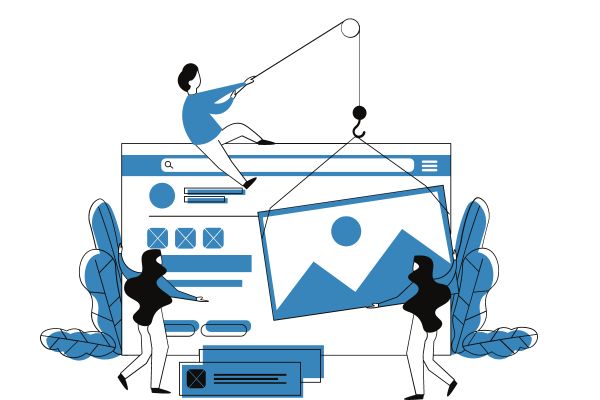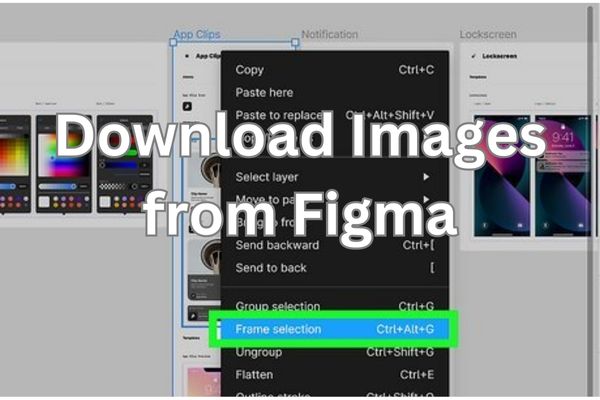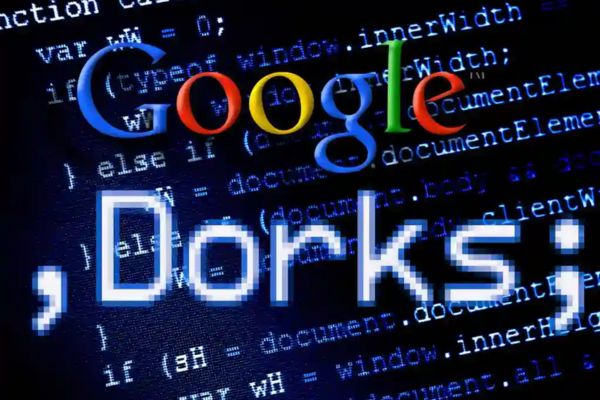Comparing iOS and Windows: Understanding the Key Differences

In the field of technology- two of the most popular operating systems are Windows and iOS. Both systems have certain similarities but also have some key variances while being created to work on many devices. Here Comparing iOS and Windows: Understanding the Key Differences.
Comparing iOS and Windows: Understanding the Key Differences
User Interface:
The user interface of iOS and Windows is one of their most notable distinctions. User interface of iOS is touch-friendly. It is made to work on iPhone and iPad. The keyboard and mouse inputs are optimized in Windows. Which is made to run on desktop and laptop computers. Despite the distinct designs of each system, the functionality and user interfaces of the two systems are quite comparable.
Customization:
Another major difference between iOS and Windows is customization. iOS is a closed system that is tightly controlled by Apple. Users can only customize the home screen by rearranging app icons and using different wallpapers. Windows is an open platform that lets users alter practically every component of the operating system. Users have more ability to customise their experience since they may alter the theme, fonts, icons, and many other components.
Software and Applications:
The software and programmes that iOS and Windows support are also different from one another. iOS is made to function with touch-optimized mobile applications. The App Store, the main iOS software repository, provides consumers with a vast range of apps in several categories. On the other hand, Windows is made to function with desktop programmes that are enhanced for keyboard and mouse inputs. Users may download and install applications from a number of sources- as the Microsoft Store and unofficial portals.
Hardware Compatibility:
Only Apple devices- iPhone, iPad, and iPod touch, are compatible with iOS. Windows is hardware-compatible with a variety of devices. Similar laptops, desktops, tablets, and other gadgets. This means that Windows has a wider range of hardware compatibility than iOS.
Security:
Security is another area where iOS and Windows differ significantly. iOS has a carefully regulated app environment and was created with security in mind. Which means that there are fewer opportunities for malware to infect devices. Because of its open architecture, Windows is particularly susceptible to malware. Therefore, users must take additional security measures to safeguard their equipment.
FAQ
Q: What are the main differences between Windows and iOS?
A: Primary difference between iOS and Windows is that iOS was created by Apple for its mobile devices- iPhone, iPad, and iPod Touch. Windows was created by Microsoft for desktop computers and laptops.
Q: What are some key features of iOS?
A: Some key features of iOS include a user-friendly interface- app store with millions of apps- advanced security features and integration with Apple’s ecosystem of devices and services.
Q: What are some key features of Windows?
A: Some key features of Windows include a customizable desktop- support for a wide range of hardware and software- advanced security features, and integration with Microsoft’s ecosystem of devices and services.
Q: Can iOS and Windows devices share files and data?
A: Email, cloud storage services, and third-party apps are just a few of the ways that iOS and Windows devices may exchange files and data.
Q: Can iOS and Windows devices run the same apps?
A: No, iOS and Windows devices cannot run the same apps- as they use different operating systems and have different app stores.
Q: Can iOS and Windows devices work together in a network?
A: Yes, iOS and Windows devices can work together in a network using various methods such as Wi-Fi, Bluetooth, and other wireless connectivity options.
Q: Which one is more secure, iOS or Windows?
A: Both iOS and Windows offer cutting-edge security protections- but because to its closed-source architecture and rigorous app review process, iOS is widely regarded as being more safe.
Q: Can you customize the user interface on iOS and Windows?
A: The user interface can be somewhat customised on both iOS and Windows, however iOS often has more limited customization possibilities.
Q: Which one is more suitable for business use, iOS or Windows?
A: Both iOS and Windows are appropriate for commercial usage- but the decision ultimately comes down to the particular requirements and preferences of the company. While Windows is favoured for its adaptability and interoperability with a wide range of hardware and applications- iOS is frequently chosen due to its cutting-edge security features and interaction with Apple’s ecosystem.
- 10 Essential Internet Safety Tips to Protect Your Online Presence
- Tech Tips for Travelers: Navigating the World with Your Devices
- Get Organized: Tech Tips for Managing Your Digital Life
Conclusion
While both iOS and Windows share some similarities. They also have significant differences in terms of user interface, customization, software and applications, hardware compatibility, and security. Your personal tastes and type of device you’re using will determine the operating system you pick.