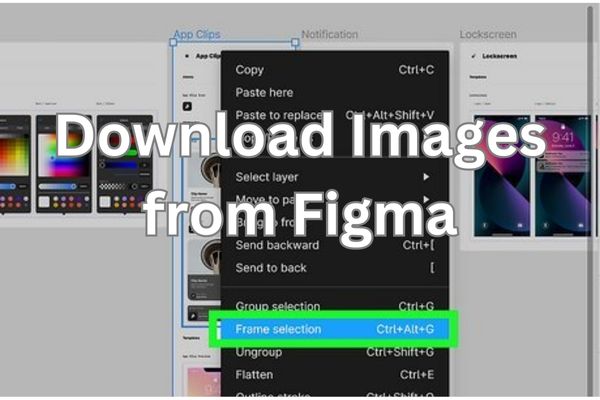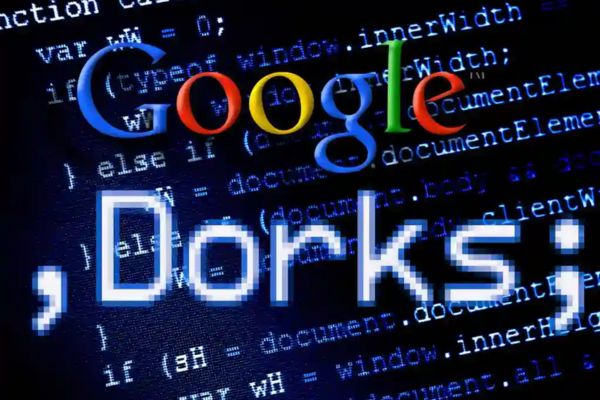How to index a website in Search Engines?
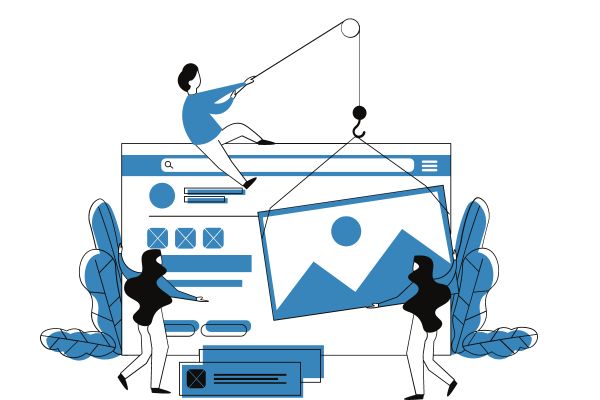
Here is How to index a website in Search Engines? There are several search engines that offer webmaster tools to help website owners index their websites and monitor their performance in search results.
How to index a website in Search Engines?
Here are some of webmaster tools:
- Google Search Console
- Bing Webmaster Tools
- Yandex Webmaster
- Baidu Webmaster Tools
- Naver Webmaster Tools
- DuckDuckGo Site Search
- Seznam Webmaster Tools
- Sogou Webmaster Tools
Note: While these webmaster tools can help you index your website and monitor its performance. They are not necessary for your website to be indexed by search engines. Search engines will still index and rank your website even if you don’t use webmaster tools. Although using these tools can help you optimize your website and improve its visibility in search results.
1.Google Search Console
Follow these steps to index website in Google:
Create a Google Search Console account: If you don’t already have a Google Search Console account-
- Go to Google Search Console homepage
- Click on “Start Now” to create an account
Add your website: Once you have created a Google Search Console account:
- Click on “Add a property”
- Enter your website’s URL
You will need to verify ownership of website by either adding verification code to your website or by linking your Google Analytics account.
Submit your sitemap: Once your website is verified
- Click on “Sitemaps”
- Submit your website’s sitemap.
A sitemap is a file that provides a map of all pages on website.
Making it easier for search engines to crawl and index them.
Monitor your website’s performance: Once your website is indexed in Google you can use the Google Search Console dashboard to monitor your website’s performance in search results:
- Clicks,
- Impressions,
- Search queries
Optimize your website: To improve your website’s visibility in Google search results- you can optimize your website by following best practices:
- Using descriptive URLs
- Meta tags,
- Creating high-quality content
By following these steps you can ensure that your website is properly indexed in Google and improve its visibility in search results.
2. Bing Webmaster Tool
Follow these steps to index website in Bing/Yahoo:
Create a Bing Webmaster Tools account: If you don’t already have a Bing Webmaster Tools account
- Go to Bing Webmaster Tools homepage
- Click on “Sign in” or “Get started for free” to create an account.
Add your website: Once you have created a Bing Webmaster Tools account
- Click on “Add Site”
- Enter your website’s URL.
You will need to verify ownership of website by either adding a verification code to your website or uploading an XML file to your website’s root directory.
Submit your sitemap: Once your website is verified
- Click on “Sitemaps”
- Submit your website’s sitemap.
A sitemap is a file that provides a map of all the pages on a website. Making it easier for search engines to crawl and index them.
Monitor your website’s performance: Once your website is indexed in Bing- you can use the Bing Webmaster Tools dashboard to monitor your website’s performance in search results
- Clicks
- Impressions
- Search queries.
Optimize your website: To improve your website’s visibility in Bing search result
You can optimize your website by following best practices: using descriptive URLs, meta tags, and creating high-quality content.
By following these steps you can ensure that your website is properly indexed in Bing and improve its visibility in search results.
Note :
Yahoo has not operated its own search engine since 2015 and has instead partnered with Bing. Which uses the Bing search engine to power Yahoo search results. Therefore process for indexing a website in Yahoo is similar to indexing a website in Bing.
3. Yandex Webmaster
Follow these steps to index a website in Yandex:
- Create a Yandex Webmaster account: If you don’t already have a Yandex Webmaster account: Go to Yandex Webmaster homepage and click on “Register” to create an account.
- Add your website: Once you have created a Yandex Webmaster account: click on “Add Site” and enter your website’s URL. You will need to verify ownership of the website by either adding a verification code to your website or uploading an HTML file to your website’s root directory.
- Submit your sitemap: Once your website is verified: click on “Indexing” and submit your website’s sitemap. A sitemap is a file that provides a map of all the pages on a website. Making it easier for search engines to crawl and index them.
- Monitor your website’s performance: Once your website is indexed in Yandex, you can use the Yandex Webmaster dashboard to monitor your website’s performance in search results: clicks, impressions, and search queries.
- Optimize your website: To improve your website’s visibility in Yandex search results. You can optimize your website by following best practices- using descriptive URLs, including meta tags, and creating high-quality content.
By following these steps, you can ensure that your website is properly indexed in Yandex and improve its visibility in search results.
4. Baidu Webmaster Tools
Follow these steps to index your website in Baidu Webmaster Tools:
Create a Baidu account: If you don’t already have a Baidu account: go to Baidu homepage and click on “Register” to create an account.
Verify your website ownership: Once you have created a Baidu account: go to Baidu Webmaster Tools and click on “Add Site”. Enter your website’s URL and click on “Add Website”. You will need to verify ownership of website by either adding a verification code to your website or uploading an HTML file to your website’s root directory.
Submit your sitemap: Once your website is verified, click on “Submit Sitemap” and submit your website’s sitemap. A sitemap is a file that provides a map of all pages on a website. Making it easier for search engines to crawl and index them.
Set your website’s region and language: Click on “Settings” and choose appropriate region and language for your website.
Monitor your website’s performance: Once your website is indexed in Baidu- you can use the Baidu Webmaster Tools dashboard to monitor your website’s performance in search results: clicks, impressions, and search queries.
Optimize your website: To improve your website’s visibility in Baidu search results: you can optimize your website by following best practices such as using descriptive URLs, including meta tags, and creating high-quality content.
By following these steps you can ensure that your website is properly indexed in Baidu and improve its visibility in search results.
5. Naver Webmaster Tools
Follow these steps to index your website in Naver Webmaster Tools:
Create a Naver account: If you don’t already have a Naver account: go to Naver Webmaster Tools homepage and click on “Join” to create an account.
Verify your website ownership: Once you have created a Naver account: click on “Add Site” and enter your website’s URL. You will need to verify ownership of website by either adding a verification code to your website or uploading an HTML file to your website’s root directory.
Submit your sitemap: Once your website is verified: click on “Submit Sitemap” and submit your website’s sitemap. A sitemap is a file that provides a map of all pages on a website. Making it easier for search engines to crawl and index them.
Set your website’s region and language: Click on “Settings” and choose appropriate region and language for your website.
Monitor your website’s performance: Once your website is indexed in Naver, you can use Naver Webmaster Tools dashboard to monitor your website’s performance in search results: clicks, impressions, and search queries.
Optimize your website: To improve your website’s visibility in Naver search results, you can optimize your website by following best practices- using descriptive URLs, including meta tags, and creating high-quality content.
By following these steps you can ensure that your website is properly indexed in Naver and improve its visibility in search results.
- Comparing iOS and Windows: Understanding the Key Differences
- 10 Essential Internet Safety Tips to Protect Your Online Presence
- Get Organized: Tech Tips for Managing Your Digital Life
FAQ
Q: Why is it important to index your website in search engines?
A: Indexing your website in search engines is crucial for making your website discoverable to potential visitors who are looking for information related to your business or industry. Without proper indexing, your website will not appear in search engine results pages (SERPs). Making it difficult for users to find your site.
Q: What is the process of indexing a website in search engines?
A: The process of indexing a website in search engines involves submitting your website’s URL to search engine bots. Which crawl your website’s pages and index them in their databases. This allows search engines to retrieve relevant pages when user enters search query related to your website.
Q: How can I check if my website is indexed in search engines?
A: You can check if your website is indexed in search engines by performing simple search query on Google or other search engines using “site:” operator followed by your website’s domain name. For exampl-, if your website is www.example.com you can search for “site:example.com” to see if your website appears in search results.
Q: How long does it take for a website to be indexed in search engines?
A: The time it takes for website to be indexed in search engines varies depending on several factors such as size of website, the quality of content, frequency of updates, and number of inbound links. In general it can take anywhere from few days to several weeks for website to be indexed.
Q: How can I speed up the indexing process of my website?
A: You can speed up indexing process of your website by submitting your website’s sitemap to search engines. Using relevant and unique meta tags and descriptions, optimizing your website’s content for search engines, and building high-quality inbound links from reputable websites.
Q: Can I manually submit my website’s URL to search engines for indexing?
A: Yes, you can manually submit your website’s URL to search engines for indexing by using “Submit URL” or “Add URL” feature provided by search engine. This method may not always guarantee immediate indexing. And it is recommended to submit your website’s sitemap instead.
Q: Are there any tools or services that can help with indexing my website?
A: Yes, there are several tools and services that can help with indexing your website- Google Search Console, Bing Webmaster Tools, and Yoast SEO. These tools provide insights and recommendations for improving your website’s visibility and indexing in search engines.