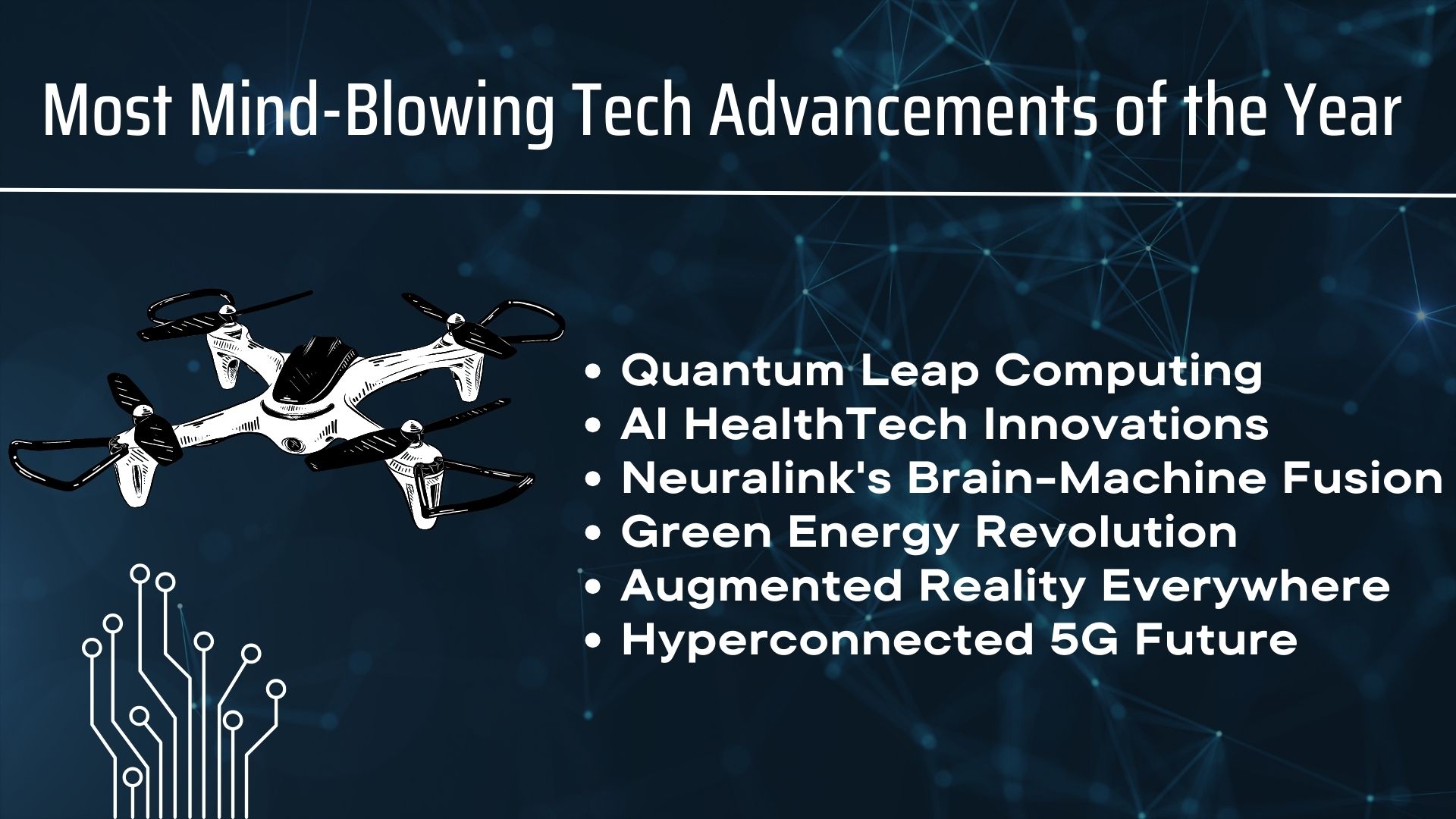Microsoft Teams: 6 Powerful Ways It’s Changing Work
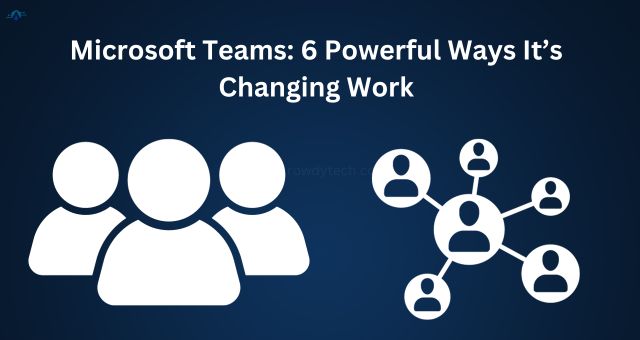
In the digital age, the way we work is constantly evolving. One tool that has been instrumental in this transformation is Microsoft Teams. This platform has emerged as a game-changer, reshaping the landscape of workplace communication and collaboration.
The Power of Microsoft Teams
Microsoft Teams is more than just a communication tool. It’s a comprehensive platform that integrates various features to facilitate seamless collaboration, enhance productivity, and foster a sense of unity among team members, regardless of their geographical location.
From real-time chat and video conferencing to file sharing and task management, Microsoft Teams brings all these functionalities under one roof. This consolidation of features is what sets Microsoft Teams apart from other tools, making it a powerful catalyst for change in the way we work.
In this article, we will delve into six powerful ways Microsoft Teams is revolutionizing work. We will explore how its innovative features and integrations are breaking down barriers, fostering collaboration, and paving the way for a more efficient and inclusive digital workspace.
Stay tuned as we unravel the transformative impact of Microsoft Teams on our work lives.
Microsoft Teams: Revolutionizing Communication
Microsoft Teams is at the forefront of revolutionizing workplace communication. With the advent of the digital age, the traditional methods of communication have been replaced by more efficient and effective digital solutions. Microsoft Teams stands out as a leader in this transformation.
In November 2023, Microsoft Teams introduced several new features. One of the most notable is Copilot, a feature that enhances Teams meetings. Copilot can now be used in Teams meetings without saving the meeting transcript or other Copilot interactions. This provides users with more control over their data and privacy.
Another significant update is the integration of Teams with Microsoft Edge. If you open a web link from your Teams chat using Microsoft Edge, the chat window will appear in your browser. This allows users to continue their conversation while browsing the web, enhancing multitasking and productivity.
Microsoft Teams also introduced AI file-sharing suggestions. In chat conversations, Teams AI can now recognize your intent to share a file and will suggest this action. This feature saves users time and improves workflow efficiency.
Moreover, Microsoft Teams has made strides in improving engagement analytics for Teams events. Users can now view engagement details, including live reactions and raised hands, across their whole audience or at the individual level. This provides valuable insights into audience engagement and interaction.
These updates highlight how Microsoft Teams is revolutionizing communication. By continuously introducing innovative features and improvements, Microsoft Teams is reshaping the way we communicate and collaborate at work. Stay tuned for more updates as we delve deeper into the powerful ways Microsoft Teams is changing work.
Microsoft Teams: Enhancing Productivity
Microsoft Teams is not just a communication tool, it’s a productivity powerhouse. With a host of features designed to streamline workflows and enhance efficiency, Microsoft Teams is redefining productivity in the digital workspace.
One of the latest updates to Microsoft Teams is the introduction of AI file-sharing suggestions. When you’re in a chat conversation, Teams AI can now recognize your intent to share a file and will suggest this action. This feature saves users time and improves workflow efficiency by eliminating the need to interrupt your workflow to locate and attach the file.
Another significant update is the integration of Teams with Microsoft Edge. If you open a web link from your Teams chat using Microsoft Edge, the chat window will appear in your browser. This allows users to continue their conversation while browsing the web, enhancing multitasking and productivity.
Microsoft Teams has also introduced new Copilot features. Copilot can help you craft concise messages with writing assistance in the compose box. You can rewrite, adjust tone, and modify message length before sending. This feature helps users to communicate more effectively and efficiently.
Moreover, Microsoft Teams has made strides in improving engagement analytics for Teams events. Users can now view engagement details, including live reactions and raised hands, across their whole audience or at the individual level. This provides valuable insights into audience engagement and interaction, helping to improve future events and meetings.
These updates highlight how Microsoft Teams is enhancing productivity. By continuously introducing innovative features and improvements, Microsoft Teams is reshaping the way we work and collaborate. Stay tuned for more updates as we delve deeper into the powerful ways Microsoft Teams is changing work.
Microsoft Teams: Fostering Team Collaboration
Microsoft Teams is not just a tool, it’s a platform that fosters team collaboration. It has transformed the way teams collaborate, making it easier and more efficient than ever before.
One of the latest features introduced in Microsoft Teams is Copilot. Copilot can help you craft concise messages with writing assistance in the compose box. You can rewrite, adjust tone, and modify message length before sending. This feature helps users to communicate more effectively and efficiently, fostering better collaboration among team members.
Another significant update is the integration of Teams with Microsoft Edge. If you open a web link from your Teams chat using Microsoft Edge, the chat window will appear in your browser. This allows users to continue their conversation while browsing the web, enhancing multitasking and productivity. This feature fosters collaboration by allowing team members to share and discuss web content without leaving their chat window.
Moreover, Microsoft Teams has introduced new Copilot features for call insights. Copilot in Teams Phone uses AI to capture key points, task owners, and next steps from past calls. This feature provides valuable insights that can help teams collaborate more effectively.
Furthermore, Microsoft Teams has made strides in improving engagement analytics for Teams events. Users can now view engagement details, including live reactions and raised hands, across their whole audience or at the individual level. This provides valuable insights into audience engagement and interaction, helping to improve future events and meetings.
These updates highlight how Microsoft Teams is fostering team collaboration. By continuously introducing innovative features and improvements, Microsoft Teams is reshaping the way we work and collaborate. Stay tuned for more updates as we delve deeper into the powerful ways Microsoft Teams is changing work.
Microsoft Teams: Ensuring Security and Compliance
In today’s digital age, security and compliance are paramount. Microsoft Teams is committed to providing a secure and compliant environment for its users.
One of the latest updates to Microsoft Teams is the introduction of Copilot in Teams meetings without transcript retention. Copilot can now be used in Teams meetings without saving the meeting transcript or other Copilot interactions. This provides users with more control over their data and privacy, ensuring compliance with data protection regulations.
Microsoft Teams also introduced AI file-sharing suggestions. In chat conversations, Teams AI can now recognize your intent to share a file and will suggest this action. This feature not only improves workflow efficiency but also ensures that file sharing is done securely within the Teams platform.
Moreover, Microsoft Teams has made strides in improving engagement analytics for Teams events. Users can now view engagement details, including live reactions and raised hands, across their whole audience or at the individual level. This provides valuable insights into audience engagement and interaction, helping to ensure compliance with privacy regulations during Teams events.
Furthermore, Microsoft Teams has introduced virtual appointment insights. Users can find out the average lobby wait times, how many appointments started or ended late, and more with new virtual appointments insights. This feature provides valuable data that can help organizations ensure compliance with service level agreements and customer service standards.
These updates highlight how Microsoft Teams is ensuring security and compliance. By continuously introducing innovative features and improvements, Microsoft Teams is reshaping the way we work and collaborate. Stay tuned for more updates as we delve deeper into the powerful ways Microsoft Teams is changing work.
Microsoft Teams: Integrating with Other Tools
Microsoft Teams is not just a standalone tool, it’s a platform that integrates seamlessly with other tools to provide a comprehensive workspace. This integration capability is one of the powerful ways Microsoft Teams is changing work.
One of the latest updates to Microsoft Teams is the integration of Teams with Microsoft Edge. If you open a web link from your Teams chat using Microsoft Edge, the chat window will appear in your browser. This allows users to continue their conversation while browsing the web, enhancing multitasking and productivity.
Microsoft Teams also introduced AI file-sharing suggestions. In chat conversations, Teams AI can now recognize your intent to share a file and will suggest this action. This feature not only improves workflow efficiency but also ensures that file sharing is done securely within the Teams platform.
Moreover, Microsoft Teams has made strides in improving engagement analytics for Teams events. Users can now view engagement details, including live reactions and raised hands, across their whole audience or at the individual level. This provides valuable insights into audience engagement and interaction, helping to improve future events and meetings.
Furthermore, Microsoft Teams has introduced virtual appointment insights. Users can find out the average lobby wait times, how many appointments started or ended late, and more with new virtual appointments insights. Just open a past virtual appointment in Teams and select the Analytics tab.
These updates highlight how Microsoft Teams is integrating with other tools. By continuously introducing innovative features and improvements, Microsoft Teams is reshaping the way we work and collaborate. Stay tuned for more updates as we.
Frequently Asked Questions (FAQs)
Q: What is Microsoft Teams?
A: Microsoft Teams is a comprehensive communication and collaboration platform that amalgamates persistent chat, video conferencing, file storage, and seamless application integration.
Q: How is Microsoft Teams revolutionizing work?
A: Microsoft Teams is reshaping the work environment by bolstering communication, fostering collaboration, facilitating remote work, seamlessly integrating with applications, serving as a learning platform, and upholding stringent data security protocols.
Q: In what ways does Microsoft Teams amplify communication?
A: Microsoft Teams facilitates instantaneous messaging, audio-video calls, and web meetings both internally and externally. Its support for group chats and dedicated channels streamlines communication across teams and projects.
Q: How does Microsoft Teams foster collaboration?
A: Through its integration with Office 365, Microsoft Teams empowers real-time collaboration on documents like Word, Excel, and PowerPoint. Additionally, it facilitates screen sharing and digital whiteboarding during meetings.
Q: How does Microsoft Teams support remote work?
A: Microsoft Teams enables employees to operate from any location with internet connectivity. It centralizes chats, meetings, and files, ensuring a smooth remote work experience.
Q: How does Microsoft Teams integrate with diverse applications?
A: Microsoft Teams seamlessly integrates with multiple Microsoft and third-party apps. Users can incorporate tabs for essential documents or websites, leverage bots for task automation, and install productivity-enhancing tools.
Q: How does Microsoft Teams serve as a platform for professional development?
A: Microsoft Teams can host training sessions and webinars, with recording and transcription features enabling self-paced learning. Moreover, its compatibility with learning management systems further enriches the learning experience.
Q: How does Microsoft Teams prioritize data security?
A: Upholding stringent compliance standards, Microsoft Teams employs advanced security mechanisms, including two-factor authentication, data encryption, and data loss prevention, to safeguard sensitive data.
Q: How can one initiate with Microsoft Teams?
A: To embark on the Microsoft Teams journey, an Office 365 business or enterprise subscription is essential. Subsequently, the Teams application can be downloaded on desired devices, and login using the Office 365 credentials initiates the usage.
Q: Is there a free version of Microsoft Teams available?
A: Indeed, Microsoft provides a complimentary version of Teams. However, it comes with certain constraints, such as limited storage and administrative functionalities, compared to the premium offerings.