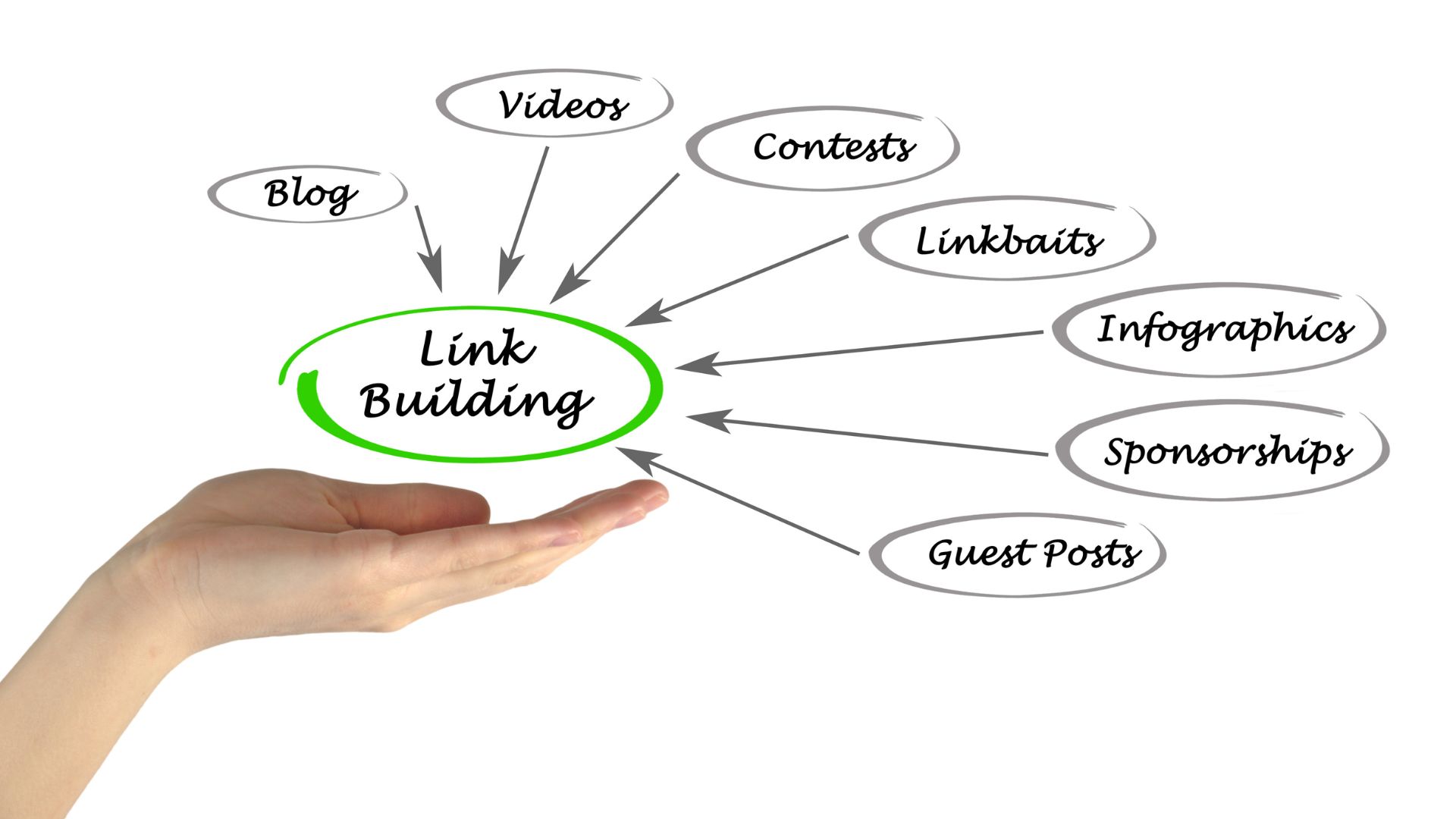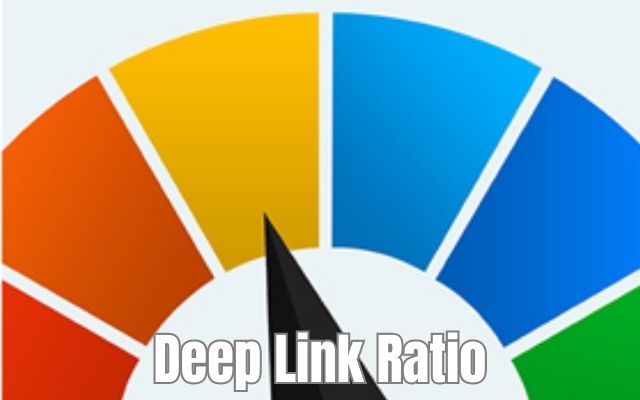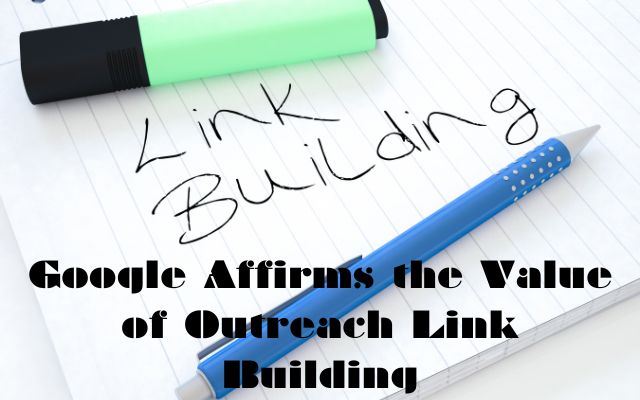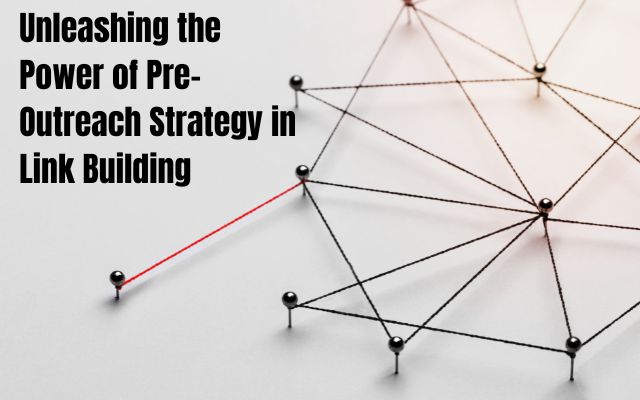Understanding Internal Linking for SEO

Internal linking is a fundamental concept in website optimization and search engine optimization (SEO). It involves creating links within your website’s content that connect one page to another within the same domain. These links are essential for guiding users and search engine crawlers through your website, establishing a clear hierarchy and relationship between pages, and distributing link equity.
Purpose and Importance of Internal Linking:
Internal links serve several crucial purposes in SEO:
- Navigation and User Experience: Internal links help users navigate through your website, making it easier for them to find relevant content and explore related topics. They enhance the overall user experience by providing a logical flow and connecting relevant information.
- Website Structure and Information Hierarchy: Internal links contribute to organizing your website’s structure and establishing an information hierarchy. By linking to important pages from other relevant pages, you signal their importance to search engines, potentially improving their visibility and ranking.
- Search Engine Crawlers and Indexation: Internal links enable search engine crawlers to discover and index new pages on your website. When search engines follow these links, they can understand the relationship between pages, determine their relevance, and index them accordingly.
Types of Internal Links:
There are different types of internal links that you can use strategically:
- Navigation Links: These links are typically found in menus, headers, footers, or sidebars and provide users with primary navigation options to access important sections of your website.
- Contextual Links: These are links within the content of a page, connecting relevant keywords or phrases to other relevant pages on your website. Contextual links can enhance the user experience by providing additional information or related resources.
- Related Post Links: These links are often placed at the end of a blog post or article and suggest related content that readers might find interesting or helpful. They encourage users to stay on your website longer and explore more content.
- Breadcrumb Links: Breadcrumbs are a navigational aid that shows the user’s location within the website’s hierarchy. Each level in the hierarchy is linked, allowing users to easily navigate back to higher-level pages.
- Anchor Text: The text used for internal links is known as anchor text. It should be descriptive and relevant to the linked page’s content, providing both users and search engines with context about the destination of the link.
Best Practices for Internal Linking:
To optimize internal linking for SEO, consider the following best practices:
- Plan your website structure: Create a logical hierarchy that reflects the importance and relationship between pages.
- Use descriptive anchor text: Clearly indicate what users can expect when they click on a link by using relevant and descriptive anchor text.
- Avoid excessive internal linking: Too many internal links on a page can dilute the link equity and confuse users. Be selective and focus on linking to the most relevant and important pages.
- Fix broken and orphaned links: Regularly check for broken links within your website and fix them to ensure a smooth user experience and proper indexation.
- Monitor and update internal links: As your website evolves, periodically review and update your internal links to ensure they remain relevant and functional.
FAQ
Q1: What is internal linking in SEO?
A1: Internal linking in SEO refers to the practice of creating links within your website’s content that connect different pages on the same domain. These links help establish a clear website structure, enhance user navigation, and improve search engine crawlability and indexation.
Q2: Why is internal linking important for SEO?
A2: Internal linking plays a crucial role in SEO for several reasons. It helps search engine crawlers discover and index pages, distributes link equity and authority throughout the website, improves user experience and navigation, and can enhance the visibility and organic rankings of important pages.
Q3: How does internal linking impact website structure?
A3: Internal linking contributes to website structure by establishing a logical hierarchy and connecting pages based on their relevance and importance. It helps users and search engines understand the relationship between different pages and navigate through the website more effectively.
Q4: What are the benefits of using descriptive anchor text in internal linking?
A4: Descriptive anchor text provides context and relevance to both users and search engines about the destination of the link. Using keywords or relevant phrases as anchor text can help improve the topical relevance and SEO value of the linked page.
Q5: Are there any best practices for internal linking?
A5: Yes, some best practices for internal linking include conducting a website audit to identify linking opportunities, creating a hierarchical structure, using descriptive anchor text, leveraging contextual links within content, and balancing internal and external linking.
Q6: How can I measure the impact of internal linking on my SEO efforts?
A6: You can measure the impact of internal linking by utilizing SEO analytics tools to track metrics such as organic traffic, engagement, and conversions. Analyzing user behavior and navigation patterns can provide insights into the effectiveness of your internal linking strategy.
Q7: Are there any common mistakes to avoid in internal linking?
A7: Yes, common mistakes to avoid include excessive internal linking, using irrelevant anchor text, having broken or orphaned links, and neglecting the balance between internal and external linking.
Q8: Can internal linking help with improving the visibility of specific pages?
A8: Yes, internal linking allows you to strategically guide link equity and authority towards specific pages, which can help improve their visibility and organic rankings in search engine results.
Q9: Is there a recommended number of internal links per page?
A9: There is no specific recommended number of internal links per page. It is best to focus on providing relevant and useful links that enhance user experience and guide them to relevant content.
Q10: Should I update my internal links as my website evolves?
A10: Yes, it is important to regularly monitor and update internal links as your website evolves. This ensures that the links remain relevant, functional, and contribute to the overall website structure and SEO strategy.
Remember, internal linking is an ongoing process that requires continuous evaluation and optimization to maximize its benefits for your website’s SEO performance.
- Building Stronger Connections: A Comprehensive Guide to Resource Link Building Strategies
- Unlocking the Power of Guest Blogging: Strategies and Tips for Building Your Online Presence
- The Art of Link Building: Strategies and Techniques for Success
- Reaching New Heights: A Comprehensive Guide to the Skyscraper Technique in Link Building
- Rebuilding the Chain: An In-Depth Guide to Broken Link Building for Improved SEO
- Social Signals for Link Building: How to Harness the Power of Social Media for SEO Success
- Building Backlinks and Boosting Engagement: The Power of Comment Link Building
- Mastering the Art of Link Building: Effective Techniques for Boosting Your Website’s SEO
- Unlocking Lost Opportunities: A Guide to Link Reclamation for Boosting Your Online Presence
- How to Find and Fix Broken Links on Your Website
- Mastering Internal Linking for SEO: A Key Strategy for SEO Success
- Mastering DoFollow Links for SEO Success
In Summaery,
Understanding internal linking is crucial for optimizing your website’s structure, improving user experience, and boosting your SEO efforts. By strategically incorporating internal links throughout your content and following best practices, you can enhance navigation, establish a clear hierarchy, and increase the visibility and ranking of your web pages. Internal linking is a powerful tool in your SEO arsenal that should not be underestimated.